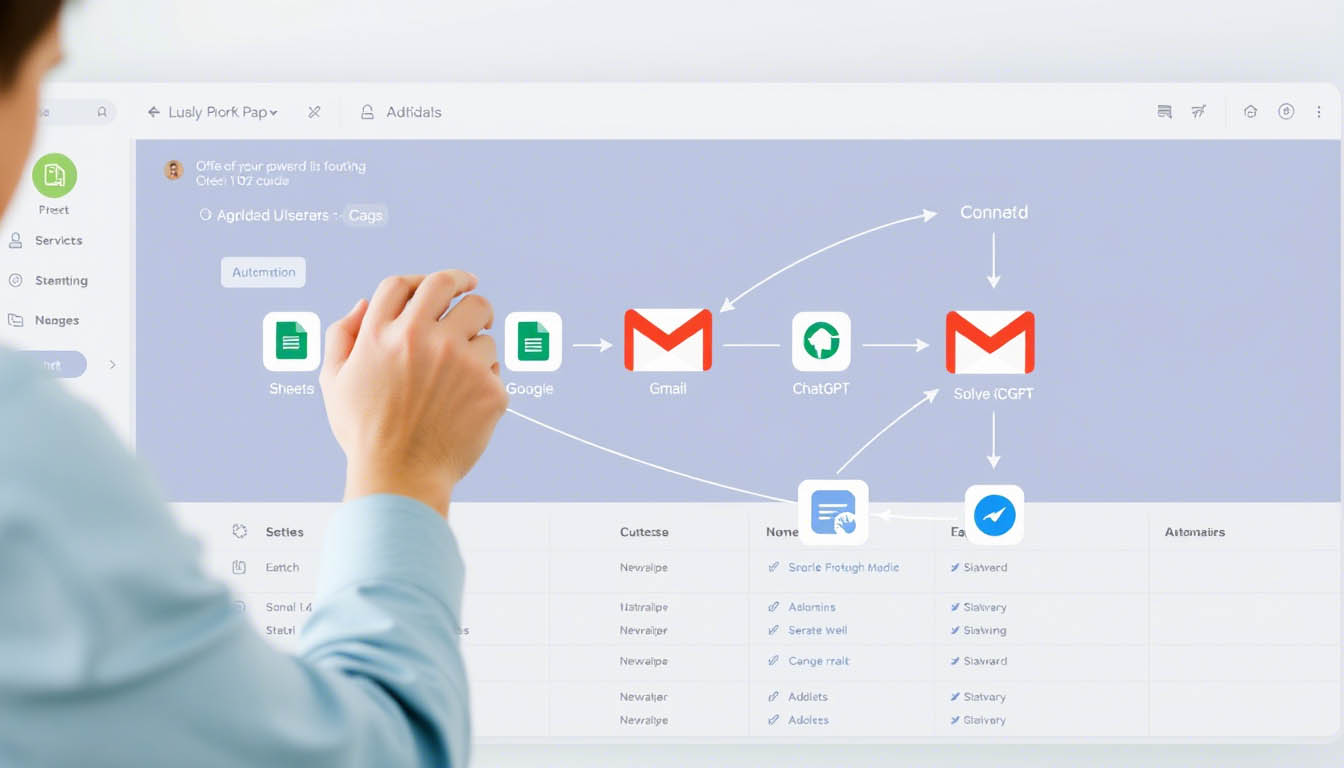
The promise of AI is no longer limited to developers and data scientists. Thanks to a growing number of no-code tools, anyone can integrate powerful AI agents into their daily workflow, without writing a single line of code. This shift is empowering individuals and businesses to automate tasks, make data-driven decisions, and scale faster than ever before.
At the heart of this trend are platforms like Zapier, Make, and Pabbly Connect. These services connect hundreds of apps and services, allowing users to build automated workflows powered by AI agents. Whether it's analyzing text with OpenAI, summarizing content, or automating emails based on user behavior, everything can be configured through intuitive visual interfaces.
For example, imagine you receive customer feedback through a Typeform or Google Form. Using Zapier, you can automatically send each response to a GPT-based AI agent, which classifies the sentiment and adds it to a Google Sheet. From there, another automation can generate a weekly summary and send it to your inbox or Slack channel.
Another powerful use case involves content creation. Tools like Notion AI and Copy.ai can be embedded into your writing process. You can draft blog outlines, product descriptions, or social posts using simple prompts. By combining these tools with automation platforms, you can build a complete content pipeline, from ideation to publishing, without manual intervention.
Customer support teams can also benefit. Using Intercom or Crisp integrations, incoming user questions can be analyzed and auto-answered by AI agents. If the query is too complex, the message can be tagged and routed to a human with relevant suggestions. This hybrid model ensures speed without sacrificing accuracy or empathy.
E-commerce platforms like Shopify and WooCommerce can be connected with AI agents for smarter inventory updates, personalized recommendations, and even dynamic pricing. Product descriptions can be generated automatically based on categories or tags, freeing up time for growth-focused tasks.
The rise of browser-based tools has also introduced AI agents that work as browser extensions. These agents can assist with research, automate data entry, or provide live writing feedback in Google Docs or Gmail. Some even record and summarize Zoom calls in real time, helping teams stay organized without extra effort.
While the setup is simple, success depends on clarity. Identify repetitive tasks in your routine. Is there a way to streamline them with an AI agent? Focus on outcomes, time saved, quality improved, or better decision-making, and start small. One well-integrated AI workflow can have a bigger impact than a dozen scattered tools.
Security and data privacy remain essential. Ensure the tools you choose comply with data protection standards and offer encryption, role-based access, and clear audit trails. Review permissions regularly, especially when automating workflows that touch customer data.
AI integration is no longer a technical project, it’s a business advantage. By combining no-code platforms with intelligent agents, even solo entrepreneurs and small teams can unlock the kind of efficiency once reserved for large enterprises.